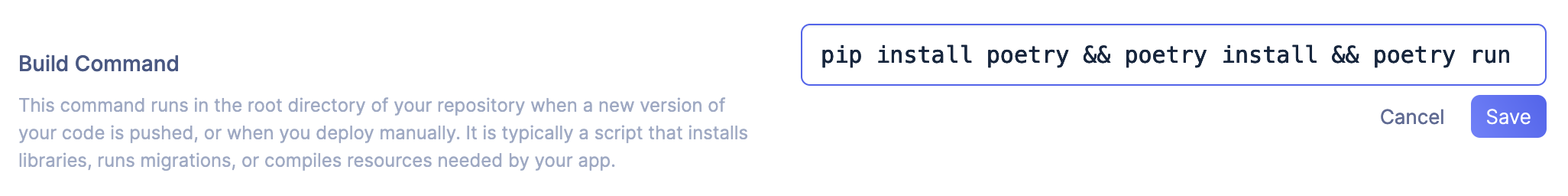Deployment#
coltrane can be installed with deployment features for production by installing the deploy extras.
poetry add coltrane -E deploy
Note
If using pip you can do something like: pip install coltrane[deploy].
Required settings#
DEBUGshould beFalse(more details in Django docs).ALLOWED_HOSTSmust be set to the acceptable host or domain names (more details in Django docs).
DEBUG=False
ALLOWED_HOSTS=coltrane.com,www.coltrane.com
Gunicorn#
gunicorn is a production WSGI server and is perfect for serving coltrane apps.
An example command for using gunicorn in production: poetry run gunicorn -b localhost:8000 app:wsgi.
Whitenoise#
whitenoise allows regular WSGI servers to serve static files without needing to move assets to S3 or another hosted file platform. It will be configured automatically when DEBUG is set to False.
Hosting#
Docker#
A sample Dockerfile is created for new Coltrane projects. It can be used along with gunicorn.conf.py for any hosting platform that supports Docker.
Heroku#
Heroku will run the collectstatic management command by default for Django projects, but this should be disabled by setting the DISABLE_COLLECTSTATIC environment variable to 1. Add the nginx buildpack from https://buildpack-registry.s3.amazonaws.com/buildpacks/heroku-community/nginx.tgz.
Then, add the following files so that nginx will serve the static files efficiently.
gunicorn.conf.py
def when_ready(server):
# touch app-initialized when ready
open("/tmp/app-initialized", "w").close()
bind = "unix:///tmp/nginx.socket"
workers = 3
Procfile
web: python app.py collectstatic --noinput && bin/start-nginx gunicorn -c gunicorn.conf.py app:wsgi
render.com#
Set the
PYTHON_VERSIONenvironment variable to the desired Python version (must be at least 3.8)
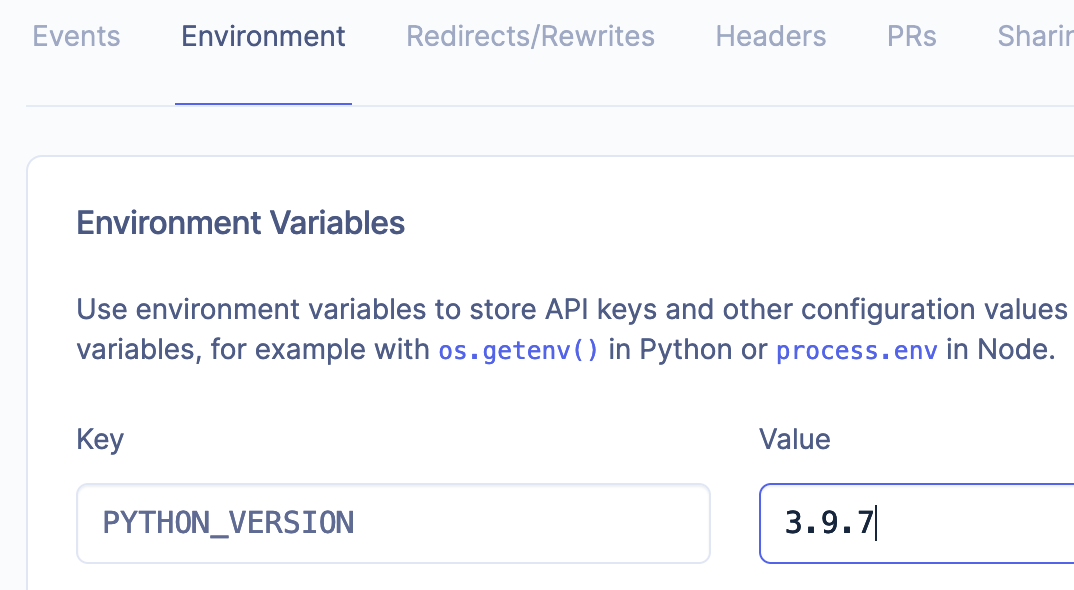
Go to
settingsand usepip install poetry && poetry install && poetry run coltrane buildfor theBuild Command